During the Victorian Global EdTech and Innovation Expo 2021, education experts Mary-Lou O’Brien and Gary Vella explored how to achieve the right balance of traditional and tech-based learning tools.
The afternoon session on Day 1 of the Victorian Global EdTech and Innovation Expo 2021 saw three education experts discuss how to enhance student outcomes with a mix of digital and non-digital resources in primary classrooms.
They addressed how to promote collaboration in classrooms, the importance of a single point of entry for learning, how schools choose digital tools, the effect of technology on parents and more.
Tim Watts, Chief Revenue Officer at Compass Education, acted as moderator and was joined by two panellists:
- Mary-Lou O’Brien, Digital Transformation Consultant, ML O’Brien Pty Ltd
- Gary Vella, Assistant Principal, Coburg High School
Below are the highlights from the session, followed by the full transcript.
How to leverage online resources to promote collaboration in classrooms
According to Gary Vella:
- Even if you’re using the best technology in the world, you have to test whether students are engaging with it and actually collaborating.
- A physical classroom may seem superior to a remote one, but that isn’t always the case. Students in a physical classroom might be using apps that have nothing to do with schoolwork because the teacher can’t see their screens. In a remote classroom, the teacher can see each student working and collaborating with others in the remote learning app.
“Having that data coming back to you as to who is doing what and when, and how often they’re actually engaged with [the technology], is so crucial.”
Gary Vella, Coburg High School
The importance of a single point of entry for learning
Mary-Lou O’Brien stresses the importance of having a single point of entry for learning (a learning management system or LMS) in every school because:
- Students only have one username and password to remember.
- Data is centralised and can be easily analysed and distributed.
Gary Vella agrees and adds that:
- Multiple platforms can increase tech stress and anxiety for students, parents and staff.
How to effectively blend digital and non-digital resources
Gary Vella believes that a middle ground is best because:
- Coburg High School originally moved to a digital-only environment without a library, whiteboards or photos on the walls. It was an extreme position, but it forced people to innovate.
- Now, the school has moved back towards a blend of digital and non-digital. VCE exams are handwritten and students are expected to do some handwritten work in every lesson. Digital tools should be used if they transform a lesson, but otherwise the lesson can be done in a notebook.
How the toolmix differs in the younger versus older age groups
Gary Vella says that, surprisingly:
- The technology is more advanced and the apps are better integrated in the younger years (7 through 10) than in the older years (11 and 12).
“The younger year levels get exposed to a plethora of engaging and transformative technologies, whereas towards the top end there’s far more bookwork and traditional learning. Teachers seem to find [technology] far more obtrusive at that top end.”
Gary Vella, Coburg High School
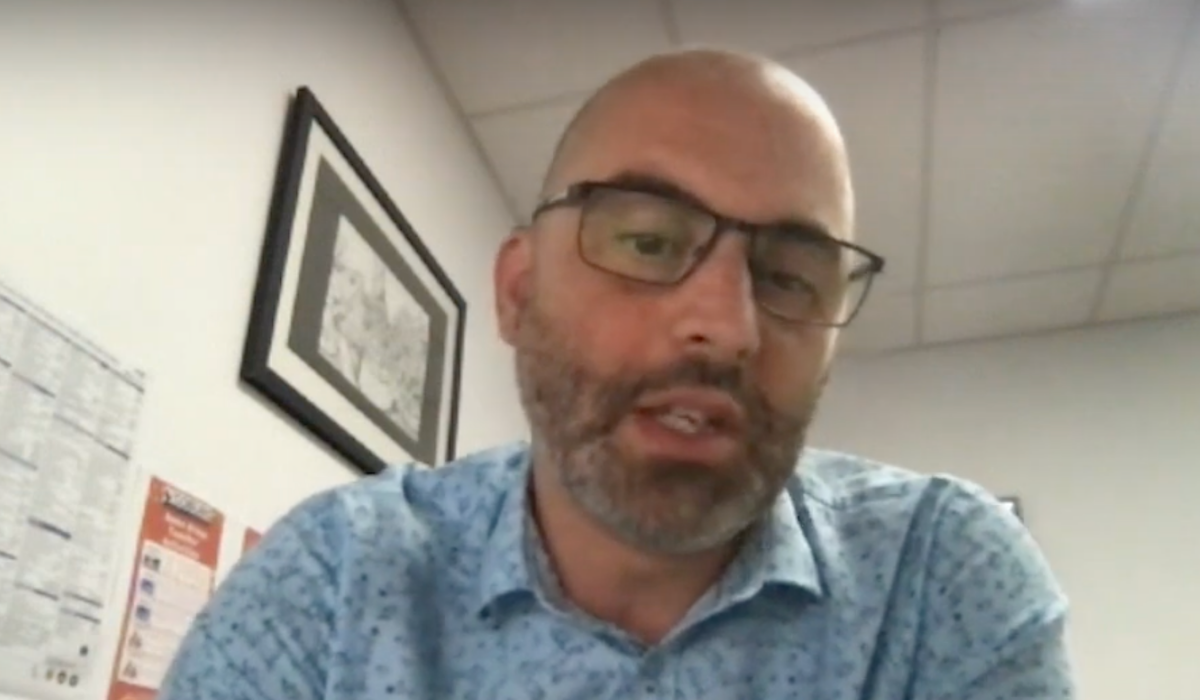
The main considerations when choosing digital tools
In response to a question regarding how much she needs to consider students’ different learning styles – visual, auditory, or kinaesthetic – when selecting digital tools, Mary Lou O’Brien says:
- While learning styles are a consideration, her main concern is how the tools will impact learning outcomes for all students.
- A second consideration is student and staff experiences of the tools.
- In her role as digital transformation consultant, she also needs to consider security, data retention and privacy.
“When schools are looking at implementing software, it’s absolutely vital these days that they include either a business manager or an IT manager to be in on decision-making processes [about security, data retention and privacy].”
Mary-Lou O’Brien, ML O’Brien Pty Ltd
Gary Vella says that Coburg High School opts for tools that are:
- Accessible: Do they mirror what children already know (such as a web browser) so they can use them without thinking too hard?
- Intuitive: Will children be able to use them without any training for an easy and stress-free experience?
The impact of Victoria’s mobile phone ban in state schools
Gary Vella thinks the recent ban has been “fantastic” because:
- Students had been using their phones for social purposes rather than educational purposes and many students were entering the workforce “unable to get off their phones”.
- Banning phones has been a major step towards the better use of technology within schools.
“Kids [weren’t] looking up answers to complex equations or historical facts. It was mostly keeping up with parents, siblings and friends and obsessing around social circles.”
in and out is a new challenge for EdTech companies.”
Gary Vella, Coburg High School
Mary Lou O’Brien disagrees with the ban because she believes:
- We need to focus on educating and preparing children to engage in and manage the world they live in where technology is ubiquitous.
- Mobiles can be used as learning and communication tools in schools, but teachers need support in managing them and students need to learn how to manage their devices responsibly and safely.
How students are taught to be good digital citizens
Gary Vella explains that at Coburg High School, they achieve this in three ways:
- Programs run by outside companies at every year level to teach students how to manage their digital diet and be good tech users.
- Programs within the school curriculum to teach students how to use their phones and computers responsibly and safely.
- Tech nights where families are invited to hear guest speakers address issues surrounding social media, pornography and screen time limits.
Mary Lou O’Brien says that at Melbourne Girls Grammar where she used to work as Chief Digital Officer, they had:
- An in-house digital advisor who helped students with any questions or issues they had.
- An online digital citizenship course for year seven and eight students. They earnt a badge for each component they completed over a two-year period.
“Having a young counsellor in the digital advisor role… was hugely beneficial for us. [The students] would sit in [her office] at lunchtime and talk to her quite openly about what was going on online for them. If she needed to, there was the school psychologist that she could refer them to.”
Mary Lou O’Brien, ML O’Brien Pty Ltd

How schools choose digital tools and the level of freedom they give to teachers
Gary Vella explains that at Coburg High School, they:
- Choose digital tools that fill a need through an informal vetting process.
- Encourage some tools without restricting teachers. They’re free to use whichever tools they want because most are easy to use and won’t confuse students.
Mary Lou O’Brien filtered most of the tools herself at Melbourne Girls Grammar and says that:
- Her main concern was mitigating the risk of security breaches.
- She wanted to ensure teachers weren’t uploading student data into web-based applications.
How digital tools affect parents’ role in their children’s education
According to Gary Vella:
- Parents haven’t been considered. Digital tools lock parents out because they can no longer get an idea of what their kids are working on or how they’re doing in each subject like they used to in physical diaries or on blogs.
- Hopefully, this feature will be added in the future.
Mary Lou O’Brien points out that:
- This feature may not be present in free LMS’s, but it is in paid ones.
How teachers learn to use technology
Gary Vella explains that teachers at Coburg High School learn to use digital tools in two ways:
- Regular “How to Coburg” tech training sessions on Monday nights.
- Additional “Techie Brekkies” for teachers who need extra support or want to learn additional functionalities.
Mary Lou O’Brien says that at Melbourne Girls Grammar, teachers learnt how to use technology through:
- An initial training session with the e-learning team when they started at the school.
- Ongoing training sessions throughout the year and access to resources including videos and PDFs that explained how to use the tools.
Full transcript
Tim:
This morning’s program is about getting the teaching tool mix right and combining digital and non-digital resources to maximise student outcomes. I’m going to be moderating the session, and we have two exciting guest speakers with us this morning. Let me do a bit of an introduction for you.
First up, we’ve got Mary Lou O’Brien. Mary Lou is an independent consultant specialising in digital transformation projects with clients across Australia and Canada. She started working in the K through 12 space in 2009 as the director of e-learning at Melbourne Girls Grammar.
In 2017, she accepted the role of a chief digital officer. She was a finalist for the CIO of the year award in 2018, and she and her team are widely recognised for their innovative approach, winning numerous innovation awards from 2015 to 2019.
Our second speaker is Gary Vella. Gary is the assistant principal at Coburg High School, where he is responsible for overseeing student engagement. Gary brings 19 years of experience in secondary schools in Australia and the UK.
Welcome, Gary and Mary Lou. So, I would like to start with a bit of first principles conversation, and my first question is for you, Mary Lou.
So, at a high level, for people who aren’t familiar with this space, how do you think we best build online learning environments that extend the collaborative reach? How can we leverage online resources to promote collaboration in our classrooms?
Mary Lou O’Brien:
Thanks, Tim. I think one of the most important aspects that we’ve seen during COVID triggered remote learning is that there’s been a lot of shopping and panic buying of products. I believe that there should be only one entry point for learning in every school, and that means just one username and password to remember.
So, you don’t want to hamper access to learning for students. So, that’s probably a priority area for me, and it’s about centralising the platforms and systems in use.
Tim:
In the power of these online learning environments to promote collaboration, the buzzword about our sector is that there are new ways to collaborate using digital tools like the many that we had showcased earlier this morning.
In your experience, what’s the critical value add that we get from these products? And how can it promote collaboration in the classrooms, not only between students and but also between the other important parties, like between teachers and students, parents and students and so on?
Mary Lou O’Brien:
One of the critical advantages is probably data. Like Danny said a moment ago, it’s having centralised data and one central system that’s collected, collated and can be distributed. So, that’s a huge benefit. I’d also like to add that though it is about relationships in schools, and it’s still no matter what platform you’re using, you must focus on building that connection with your student.
15 years ago, I introduced online learning to higher education programs, and in my lecturers, I always asked them to start the year with a phone call to every student. Yes, they’re going to be learning online, but somehow you need to make a one-on-one connection. So, whether you do it via Zoom and have just a casual conversation or via picking up the phone, going the old fashioned way. It’s about finding out what drives those students and establishing a connection before you start. And I think that lays an excellent foundation before you launch any online learning platform.
Tim:
Thanks, Mary Lou. Gary, let’s hear your take on this broad topic. Tell us a bit about your experience at Coburg. I understand it’s a reasonably new school, and it has done a lot of exciting things with technology both, you’ve done some learnings, and you’ve had wins. Still, you’ve had some stuff that hasn’t worked so well. Give us a few examples of some of the things that you’ve tried and what might not have worked so well, and what you’ve done to sort out your pivot.
Gary Vella:
That’s a pretty good entry into where we’re at present. We’ve been known as a 100% tech school driven by Apple, and that was ten years ago when there were apparent distinctions between a tech school and a non-tech school.
I don’t think any school these days can say that they’re a non-tech school. It’s almost impossible. The last 12 months indeed cancelled the remaining few Luddites that would refuse to join in with the technology revolution. I think that we were a little bit better poised here as a school in terms of sending our kids home with computers, but we are, in no possible way, streets ahead of anybody else anymore.
One of the most outstanding examples I can provide of looking at collaboration and how you see it take place is that you can have a situation whereby you’ve got beautiful applications with remarkable technologies that a teacher or a school could implement. Still, you’ve got to have that second step, which is testing to see whether they’re working or not, whether or not people are collaborating, and to what degree that uptake is there. Having that data coming back to you about who is doing what, when and how often they’re engaged in your technology, is extremely crucial.
I think the example I’ll provide to you is a classroom full of students sitting there at school in a physical environment which appear to be learning. Still, the teacher standing at the front can’t see the screens of every student and the kids are on a million different applications and doing everything but their schoolwork. Meanwhile, in a remote learning application environment where you’ve got 25 students all on one Google slide, Miro board or any kind of application that provides a shared space, and you can see what all those students are working on at once.
Now, one is far better than the other as far as collaboration goes. Still, from outward appearances, anyone would say that the physical location trumps that remote one, but actually, it’s not always the case. So, there’s having an idea and a hypothesis, and then there’s testing it.
Tim:
Mary Lou, did you have a comment on that one too?
Mary Lou O’Brien:
No, I was focusing on the question in the Q&A section about the single point of entry. Do you want me to answer that one?
Tim:
We’ve had an audience member raise a question initially, a fascinating one, who seems to be interested in this idea.
Do we need a single-entry point for learning in schools, or is it okay to run multiple platforms and multiple tools for success? It sounds like you’ve got an opinion on that topic, Mary Lou.
Mary Lou O’Brien:
In our school, we did have only one entry point, and that was an excellent learning management system. We also used Office 365. One time, we’d used Google to integrate, but every student, teacher and parent in our community had to log on to that one platform to access every tool in our environment. So, we would only consider tools that would integrate, i.e. integrating with our SIS as well as needed access to the student data. So, it was all about the user experience.
Tim:
Gary, what’s the experience at Coburg High, similar or different?
Gary Vella:
I think it is very similar. I don’t think you can make it any easier, for anyone including parents, students and staff. When you start crossing multiple platforms, it builds up a level of tech stress and anxiety for where it is and how I find it. Whether you like it or not, you’re going to have people that get lost and because of that, I think having that single point of entry is crucial, and it’s okay to have things interlinked.
So, sometimes there’s that whole thing of why can’t we have both, and that’s fine too. Sometimes, people will think they’ve found the right place, but actually, they’ve just found one of the right places to get that information. So, having multi-tiered levels of communications and access points can be pretty effective as well.
Tim:
Gary, I’m interested in getting your take on this question about digital and non-digital resources in the classroom setting. Technology offers us so many powerful ways to utilise data. Still, we’ve learned a lot of stuff in the non-digital period about how to be effective educators and how to help kids to learn. Can you talk a bit about how you blend those sorts of more traditional non-digital resources at your school with some of the more cutting edges, newer digital devices and software platforms?
Gary Vella:
Well, we had quite a move towards a digital-only environment, especially as a school. A previous kind of leadership structure was that there should be no library at the school, it was a repository for dead trees, and that there should be no whiteboards in the school. Even pictures, maps and things like that should not be up on the wall. The only things that should go up on the wall are things that go via digital projection.
That was a pretty extreme kind of position to be in. But it did force people to innovate. We’ve seen the type gone from that position to what everybody needs, and that is a blend. So, we have all of our VCE exams up until this point, still down as being handwritten, students need to do a certain amount of handwriting in every lesson. Every student needs to bring a book and a pen to class because some students will forget to have a computer or a fully charged computer.
We’re fortunate that most of our kids do pretty well with their computers, but they need to have a backup. And also, teachers need to cut backwards and forwards. We’re not doing a whole substitution, it’s just a transformation. If you can transform your lesson by using an online app or anything else, go for it. But if it’s okay, just write it down and work at it in a book and then go ahead and do that. So, it’s what works best for the time that it takes place.
Tim:
What about at Melbourne Girls Grammar, Mary Lou? Were there certain subjects or certain kinds of learning modalities in the school?
Mary Lou O’Brien:
Yeah, absolutely. There have been massive changes with devices in the past 12 months. When we first implemented BYOT, we allowed any device. Most of the girls did choose Macs, and they didn’t have styluses. We were starting in the last year to get a few Surface Pros to come through, and the automation of the mathematical equations where screens can interpret those symbols developed in leaps and bounds over the last 12 months.
So, things are changing very quickly. Talking about the choice between BYOT or prescribing a device, I’d been a big supporter of BYOT and student choice. But because of the advantage that a machine like the Surface Pro can give students at the moment, I would almost be inclined towards the machines.
Tim:
Gary, can you comment on this topic, the blend of digital and non-digital resources for different age groups? In your school, you’ve got students of different age groups starting from 7-years old students. So, how do you approach technology in the classroom for those year levels versus how you approach it for your older students?
Gary Vella:
It’s interesting. You would think that the older they get, the more advanced the programming and integrated sorts of applications we use, but it’s the opposite. I think the younger year levels get exposed to a plethora of really engaging and often quite transformative technologies. Whereas towards the top end, as they move towards traditional, stuck in the model of the 200 years of education that we’ve in exams, there’s far more bookwork and formal learning.
It’s on a whiteboard; it’s done quickly. And as a teacher, I find it far more intrusive, as far as technology goes at that very top end. So, indeed, when they walk away from the classroom, that’s where it all takes place for those students. And they might be using some form of online tutoring (several companies produce content) whether they’re doing things where they’re working interactively with other students at home, but in the classroom at school, they’re a little bit more traditional at the top end.
At the bottom end towards that seven, eight, nine, ten, quite often, they’re using some fantastic stuff, in which I think that teachers have got far more scope to use for engagement and also for obviously building up their skills at the younger year levels.
Tim:
Thanks, Gary. Question from the audience for you, Mary Lou; When you’re selecting tools, how much do you need to consider students’ learning style? Some students will be visual learners, and others will be auditory or kinesthetic learners. How much do you need to think about selecting your digital tools for the classroom?
Mary Lou O’Brien:
Indeed, it’s a consideration, but for me, number one is how it will impact learning outcomes for all students. Second, you’re looking at the student and staff experiences of that tool, but certainly learning is number one. My role is about security, data retention, privacy legislation, and all those things need to be considered too. When schools are looking at implementing software, it’s vital these days that they include either a business manager with that knowledge or an IT manager to be involved in those decision-making processes.
Tim:
Gary, do you have a view?
Gary Vella:
In terms of choosing, the software we’ve had to go through has had a few extensive changes. So, we just set up our LMS only about three years ago and we went through everything that was on the market. We ended up going with something that was for free, and accessible. And you just can’t, think of all the different variations of how someone might find something inaccessible.
So, we look at what’s going to be distracting, what’s going to be legible, what’s going to be easy to access and what can kids pick up without really having to think too hard. It’s stuff that mirrors what they already know. That’s what we generally go for. So, we end up using a thing that looks like a web browser, and it’s usually the one that students need no training with. Everything’s intuitive, and for us, that makes things stress-free and has been very successful.
Tim:
I’m going to raise a bit of a hot button issue in the jurisdiction we spoke to you all today from in Victoria. This is the mobile phone ban in schools. So for those who aren’t from Victoria, we’ve had a ban introduced in state government schools. But there’s more discretion in independent schools like the school that Mary Lou previously worked at. I’m interested in both of your take on this area. Gary, you’re in a school where this ban is in action. Has it been a good thing for your school or a bad thing?
Gary Vella:
It’s been fantastic. We saw a change in terms of not just technology use, but I think in terms of attitudes towards school and time spent at school in terms of looking at it as a form of employment. We had so many students leaving school who were going into the workplace unable to get off their phones and also what kids were doing on their phones at school, they weren’t learning, they weren’t looking up answers to complex equations or historical facts. It mainly kept up with parents and siblings and friends, and I obsessed around social circles. So, getting the phones away was a significant step towards better use of technology within schools and not less use of technology.
Tim:
What about you, Mary Lou?
Mary Lou O’Brien:
Look, I believe we need to educate and prepare children on how to engage best and manage the world they live in. And technology is ubiquitous. It’s a component of modern-day life, and mobile devices and any similar tools are now just integral to all of our lives.
So, in schools, that can be used and utilised as learning and communication tools. I think that the teachers sometimes struggle with classroom management because of mobile phones, and that can be an issue. We need to support the teachers and support students in learning how to manage their devices both responsibly and safely.
Tim:
Another question from the audience. And this is relevant in an age where there are all sorts of stories in the media about online bullying on social media and inappropriate use of technology. I’m interested to hear that Gary in your school, do you have special programs on how to be an excellent digital tech user?
Gary Vella:
Well, that’s an excellent question for me because my primary role at the school is taking care of the students’ side of issues. And daily, it used to be the case that something would come up around the misuse of technology and how that had crossed over into the world of school.
We run programs at every single year level, that’s when we bring in people from outside. So, it might be a digital thumbprint or another group that comes in to speak with students about how best to manage their digital diet and how to be a good tech user.
The whole important idea of thinking before you click send and what that might result in, such as a screenshot that winds up on my desk the following day. This has been somewhat effective, and we’ve managed to get that down to just a couple of issues a week now but we still have that issue of crossing over.
We also teach it within our curriculum. We have a homegroup program, and we teach students how to use their phones and how to use their computers for good, rather than evil. It coincides with coming to high school, where many kids get their first phone. So, all of a sudden, they’ve got 24-hour access to the internet and a world of options, and sometimes they don’t always make the best choices as kids. But, now that they do have that digital reach, their action will have more significant consequences.
So, we do teach students and their families as much as we can. We have a tech night, we’ll bring presenters in, and we sit around and talk about those significant issues of social media, the way that kids perceive themselves, access to things such as pornography, being able to have access to a phone at night time. How maybe it’s not a great idea after a particular time, we do all of that. And we try to teach students how to be good digital natives if that’s what we’re calling them now.
Tim:
Thanks, Gary. What about your experience in this area Mary Lou?
Mary Lou O’Brien:
Look, that was undoubtedly part of my role when I started as director of e-learning, and by the time I finished in that role, my own two daughters were finishing high school, and I felt that I was losing touch. So, we had a young counsellor at the school who we promoted to be a digital advisor. How that worked was that she took over an office that I’d once had in a central hub of the school, which was right at the entrance to the library, and girls could drop in for advice.
But most importantly, we worked on delivering a program to all our year seven and eight students, an online course around digital citizenship that gave the girls a badge for each component that they completed over the two years. And they got a physical badge for completing that digital citizenship badge.
The beauty of having someone in the house all the time, though we occasionally did use external speakers, the beauty of having it available on tap was that when we would have an issue, we’d hear about it either after school holidays or after a lunch or recess break. But now I could be in the classroom and still address the girls within 15 minutes.
It also had that open-door policy where girls could come to us and feel comfortable. So, having this young counsellor in the digital advisor role was very much more youthful and hipper than me and covered in tats, and the girls just really admired her and looked up to her. They felt very comfortable, and she had a tremendously funky office with a couch and everything.
They’d sit in there at lunchtime and talk to her quite openly about what was going on online for them. And then if she needed to, there was the school psychologist that she could refer them up too if required, but it’s a hugely beneficial role for us. I’ve often said that the issues I was dealing with back in 2009, 2010 were happening in year seven and eight mostly, some in year nine. But by the time I finished there, nearly all the issues the last two years had been in around the year three-level. So, our focus had moved down to the preceding years. That’s where they needed support.
Tim:
Thanks, Mary Lou. I’ve got another question from the audience, which I think is quite interesting. With everyone on staff at the school constantly trying out new software, how do you decide what is streamlined on an organisational level and where there should be flexibility at the level of the teacher or the year level? In our school, we have about four different quiz apps being used by other teachers right now.
We want to encourage that experimentation, but we also don’t want to overwhelm our students. So, this must be a tricky one. There are always new products coming along, that schools want to make sure they’re across. But how do you balance that? How do you get the mix right? Gary?
Gary Vella:
Well, it’s a bit like anything else. We didn’t use to sit there, and we didn’t limit the English teacher to which books she could discuss when she came into the classroom. As far as different quiz apps and other educational applications go, some of them are as easy as logging on once, there’s very little learning that needs to be done around it.
We don’t limit teachers in terms of what they can and cannot use, but I have a vetting process. We don’t say that you must have an application approved beforehand. We do have a bit of an informal sifting process whereby if a few people are using something, it tends to make its way to the top. And once it gets there, then we might do some form of presentation using that application and then say this is something we’ve found fills a void, it serves our need.
And unless it fills a need, there’s no need for it. So often, we are looking for something that does something that we haven’t got. Once we’ve got that, then we’ll share that around. Otherwise, teachers are free to use what they’ve got. They tend to share and collaborate. They do grow and stick to the same ones over time. But experimentation is part of the game.
Tim:
Mary Lou?
Mary Lou O’Brien:
In my role, I was the one doing the filtering of most products and as Gary said there are quiz products out there that don’t need any input from the students other than to click on a link. But it worries me when teachers are going out, loading up software. During the lockdown, we saw the Zoom example wherein schools had decided to use Zoom without school authorisation, and then they had the web bombings occur, and it caused a security breach.
If the application was vetted and set up by the school as an organization then this would never have happened. The schools I’ve worked with and have worked at, have a process of setting that tool up, you go through all the settings diligently, and it’s a risk that’s mitigated at that point, and that’s what our focus was.
It was always around mitigating the risk for privacy and data breaches, or any security breaches. It is a massive risk if a teacher is uploading student data into any web-based application and we didn’t know about it.
Tim:
Gary, I want to turn to parents’ role in outcomes and education. There’s no doubt that it’s a big part of success at a primary school and a secondary school. What do you think in your school, what examples would you point out of ways that technology tools have helped parents play a more productive or positive role in their kids’ education and is the flip side also proper, occasionally?
Gary Vella:
Well, the exciting thing for me is that I think we’ve gone too far and haven’t considered the parents in words for a lot of these technologies. We used to be able to have the situation where a student would go home with a physical diary, open it up and show their parents what they were working on. And then open up the physical book they were working on and offer the parents that.
But that’s been wholly superseded, but often at the expense of having parents’ lockout of that information. So, we can’t have our parents on our learning management system at the moment. But they can have a look to see what the kids are doing. We used to run an old Wiki program here, the old Apple Wikis, and it had a great blog function on it. It was a pretty poor program overall for everything else, but the blog was fantastic because all teachers could jump on them and just throw on the homework blog what kids were working on.
At a glance, one parent could look at all the subjects and see what kids were on. We haven’t got that anymore, and we’re sorely missing that. I think there’s a real gap in the whole marketplace around lots of families. Lots of parents want to see what their kids are doing. If they want to know anything about their child’s academics, they have to email teachers to ask them what they’re doing. And teachers aren’t able to tell them directly through many applications what they are working on. So, I think that parents are a great support base, and I’m all on the team for that one, but they need more.
Mary Lou O’Brien:
Can I add in something there?
Tim:
Yeah, go for it.
Mary Lou O’Brien:
Gary, you did mention that you’re using a free platform. A lot of those free platforms have been designed for higher education. That’s where they originated, and so, they are not developed and designed to have parents or someone connected to a child in that space.
So, a good LMS that you will pay for will allow that. They are designed to have pulled in from your SIS parent one or two, or it might be a guardian, particularly in boarding schools, that’s often an issue, and they are set up to allow that. The school can then modify the level of access they give to parents as well. So, we would provide access to all the course outlines and parents openly. Still, on the assessment side of things, depending on what year the child was in, but certainly for the senior years, we didn’t give parents access to the assessments because that was for the student.
It was all about them having control and being self-regulated in their learning and owning their learning pathways. So, that is certainly a feature in most LMSs these days.
Gary Vella:
I think it was the same for many other functions, which we just didn’t have in the past. A lot of those applications simply caught up over time. So, I’m able to do the same with this one as well.
We use Google Sites, and Google sites have worked remarkably well. It’s a great look, it’s clean, it does everything we want it to do. But that other one thing that has been missing was how do we get our families to see what is going on with those students? But there’s no reason why they can’t open that up or add that in the future, which is what I’m hoping.
Tim:
Final question for you both. I’m interested in knowing how to use these new digital tools. If you did your teacher training 25 years ago, many of the available tools now wouldn’t have been part of your training. What programs did you put in place in your schools to teach teachers how to make good use of these tools rather than not so good use in ways that might undermine learning outcomes? So Gary, perhaps you could start us off.
Gary Vella:
Well, we like to joke that our high school is the inner North’s refuge for every hipster in Melbourne. These days teachers are pretty up-to-date with a lot of technology. However, it’s always wrong to make that assumption and the same with kids as well. There’s this idea that I’ll just put a computer in front of a child, and they’ll know exactly what to do, and although it might be the case with many people and with many staff, there are plenty of other teams who have come with years of experience, but maybe not years of experience with the tech. And I suffered from that myself when I came to Coburg High School.
I once sat there with three different applications open that all did the same thing, but they were various programs: Google Sheets, Microsoft Excel and then there was the Apple product as well. So, there were three different spreadsheets on three different programs; knowing where everything was, was driving me a little bit crazy.
So, one of the first things is to streamline what we do have once we’re using it on a whole-school basis and then make sure that people know what they have to use and train them. We do that on a Monday night, and we do that as a, how to Coburg i.e., where we’ll do some tech sessions, and then for people who require a little bit more in-depth training, we run some techie brickies, and we run those every year.
Our IT guru, Ramsey, will come in there with some ham and cheese croissants and some other delicacies. He’ll teach people how to do some incredible stuff in terms of setting up a lot of different applications in a way that maximises learning. It’s for people that have been using those applications for years who didn’t know all the things trained by someone fully qualified to do that. So, that’s how we function.
Tim:
Great. What about you, Mary Lou? What have you done in your various roles regarding teacher professional development in these digital tools?
Mary Lou O’Brien:
One of the things I introduced as part of the recruitment process was to give our recruits a list of the school’s software, and it was generally after they would have received an offer for a position. We gave them this form to fill in, and it wasn’t about not getting the job because they didn’t have the skill set we required. Instead, it was just that we needed to know where they would require support.
We had an e-learning team, and I had someone in the group who would provide ongoing training to teachers. We’d do a day at the start of the year for recruits, but then it was a drop-in session. So, this particular staff member would set up appointments for the first month of every year with all the incoming teachers, and then again, at the start of term. We just went through the learning management system which was the most important one for all of them, because it was our single-entry point. So, once they got that, it was straightforward for them to go off into other platforms. But she also spent a lot of time developing resources on a page, on the LMS, videos on how to do things so they could search the LMS for whatever tasks they wanted to do, and it would come either as a video or a PDF. So, that saved a lot of time.
Tim:
Let’s finish it up there. We’ve just run out of time for our session, but thank you again. So, that’s been a fascinating conversation. I appreciate both of your contributions. So, that’s Mary Lou O’Brien, an independent consultant specialising in digital transformation projects in schools and Gary Vella, assistant principal at Coburg High School.
Thank you again, guys. That was an interesting talk.

